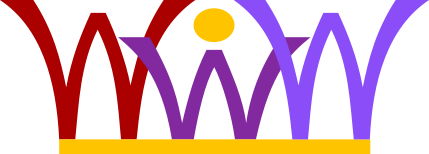Your website took a lot of time and dedication to build and maintain.
There is always a possibility that something can go wrong and in this instance a backup can save you everything. Yes, web hosting server providers do take backups as well but it is quite tedious to extract that in order to reinstall your website.
Here is a simple tool that will help you keeping a copy of your website and it is so simple to do. After you have made changes to your website and you are happy with the result, befor you log out of your administrator, do the following:
- Navigate to COMPONENTS (you find it on top) and click on it, a drop down menu opens
- Look for AKEEBA BACKUP and click on it
- Click on the button BACKUP, a new window opens
- You could add a comment if you like but it is not necessary, then click on BACKUP NOW!
- A new window opens and the backup is initialised. Please do not close this window until the backup is finished! You will see a notice saying BACKUP COMPLETED SUCCESSFULLY.
- Now click on MANAGE BACKUPS to view your latest backup.
- You could download your backup by clicking on the button under your backup file in the section MANAGE & DOWNLOAD.
- You are done!