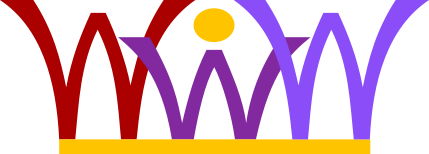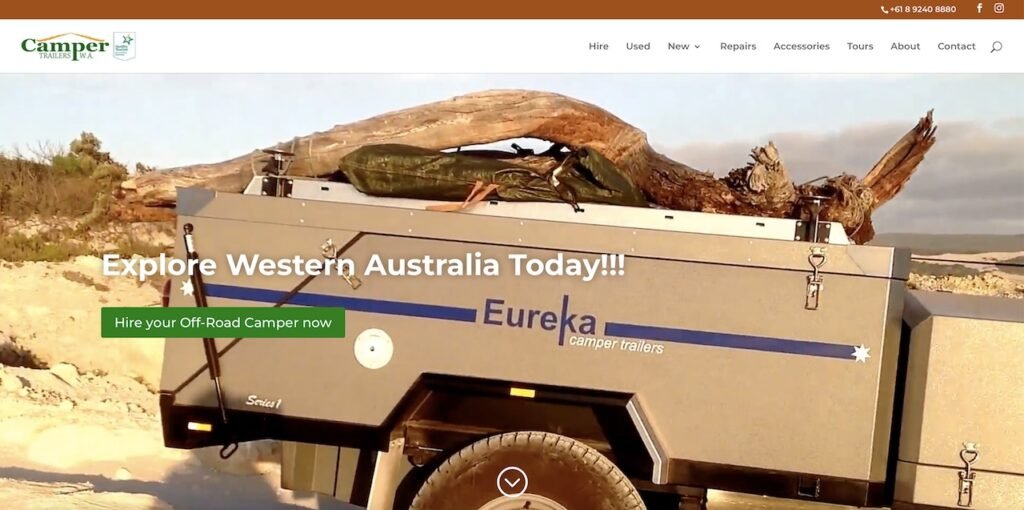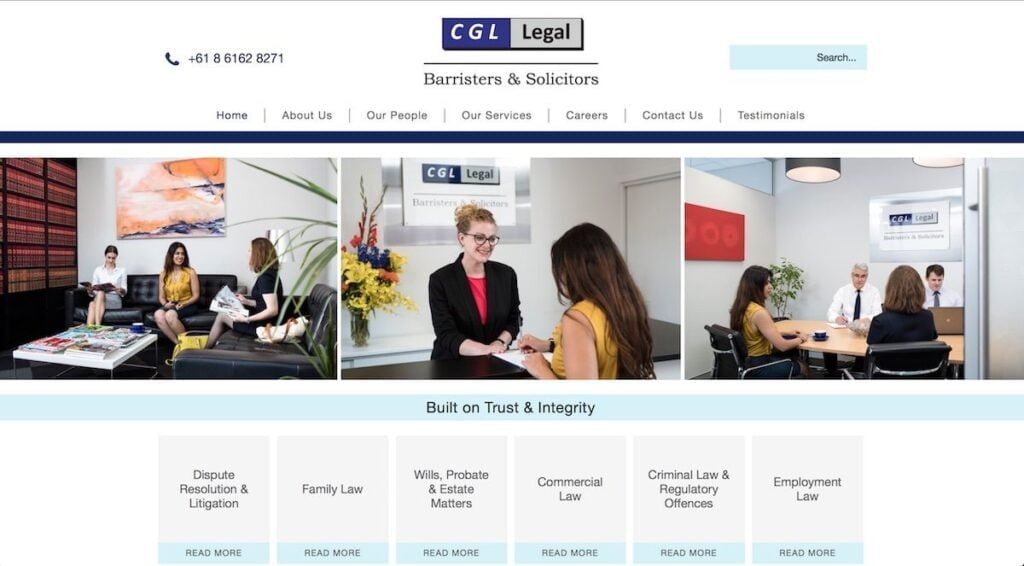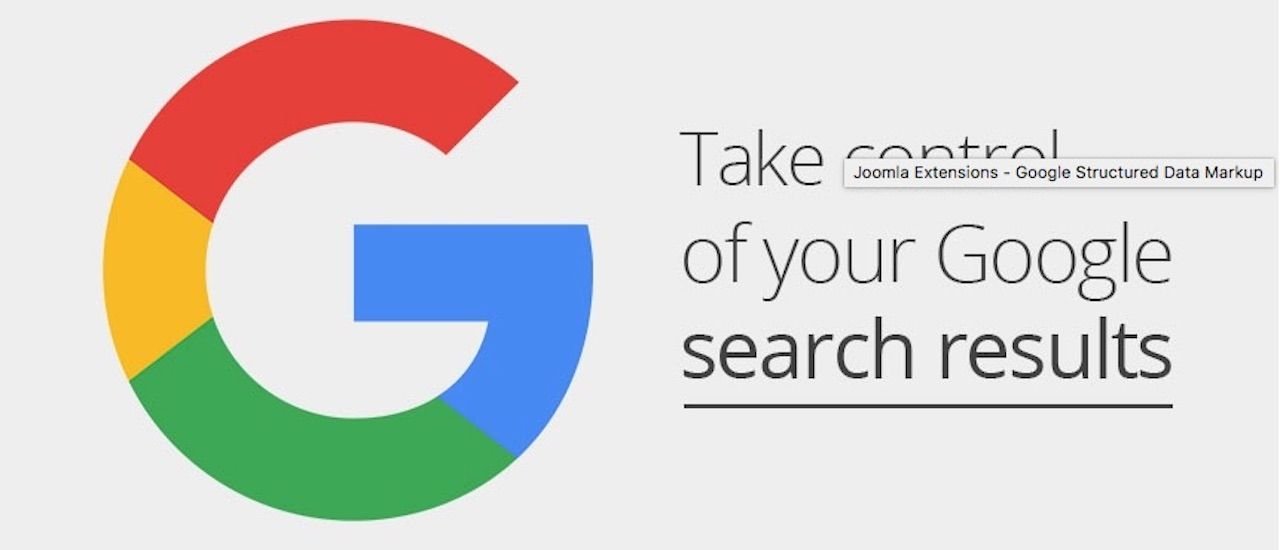
With Google Structured Data Markup
Your website brand is very important to your online success. Take control of your Google search results by adding Google Structured Data Markup to your Joomla! website.
What is Google Structured Data Markup?
Structured data refers to kinds of data with a high level of organization, such as information in a relational database. When information is highly structured and predictable, search engines can more easily organize and display it in creative ways. Structured data markup is a text-based organization of data that is included in a file and served from the web. It typically uses the schema.org vocabulary—an open community effort to promote standard structured data in a variety of online applications.
Structured data markup describes things on the web, along with their properties. When you provide structured data markup for your online content, you make that content eligible to appear in Google Search features such as with Breadcrumbs, or a Sitelinks Search Box Opening Hours, Address.
When Google next crawls the page, its indexing algorithms will process the your markup and make its content eligible to be used in Search results. Note that this process can take up to a week.
This special plugin enables you to set the name to be displayed in Google search results and provides support for JSON breadcrumbs that offer rich snippets. The markup is rendered in the head of your website, ensuring that each feature will not impact the design of your mobile optimized website.
Does Structured Data help with SEO?
There is no question that structured data that produces rich snippet “bling” that improves SERP click through rates (CTR). Virtually every search engine expert on the planet will tell you that organic click through rates are a major search engine optimization ranking factor. Thus, structured data has a very high correlation with search engine rankings.
Features
Here are the features that make Google Structured Data Markup a powerful tool in your arsenal:
- Site name – Indicate the preferred name you want Google to display in Search results
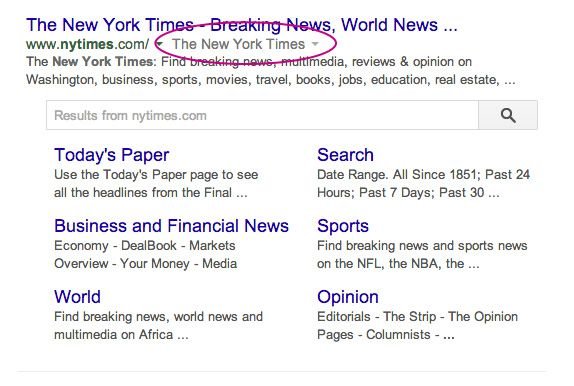
- Site Logo – Specify which image Google should use as your sites’s logo in search results and the Knowledge Graph
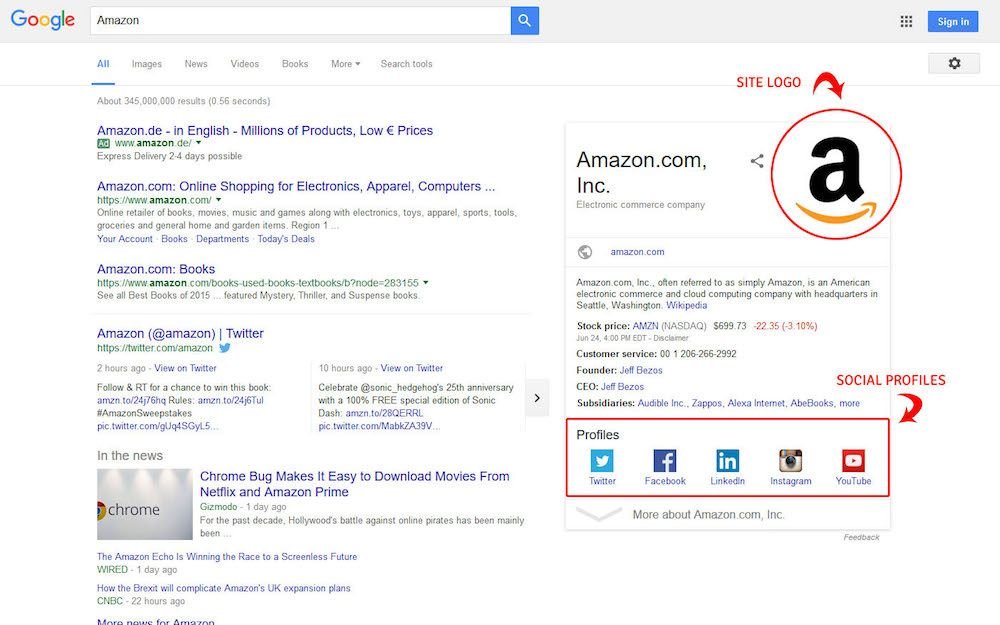
- Social Profile Links – Add your social profile information to Google Knowledge Graph and search results
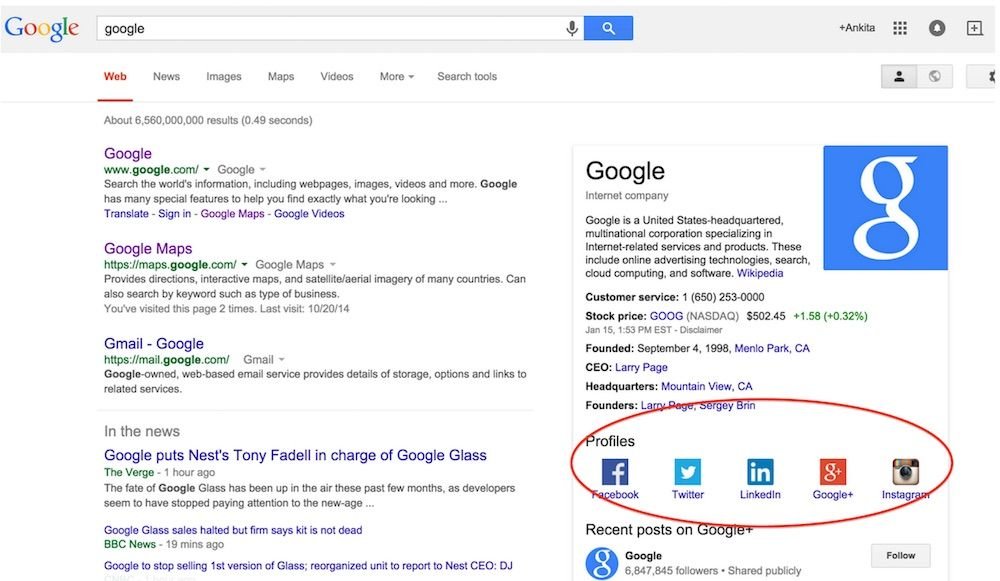
- Breadcrumbs – Indicate each inner page position in the site hierarchy automatically
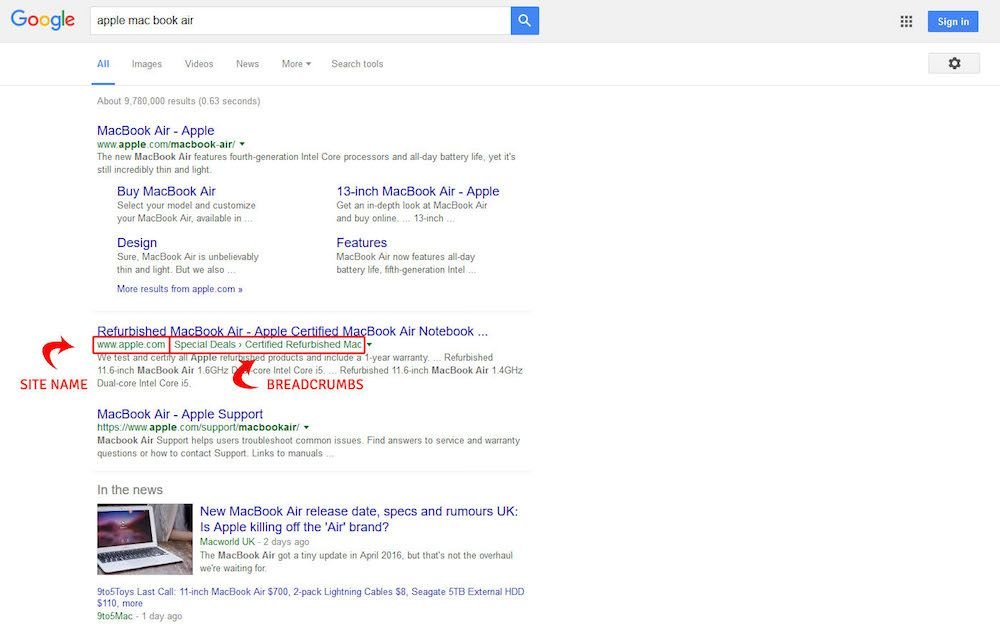
- Sitelinks Searchbox – Add a custom searchbox for your website in Google search results
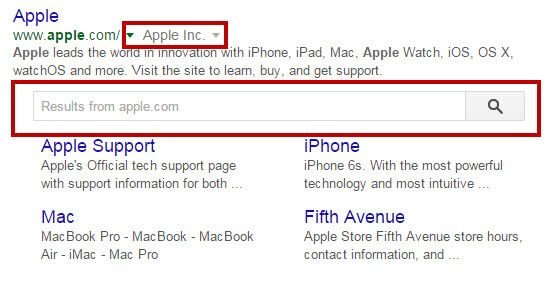
- Local Business Listing – Add your Business Type, Opening Hours, Map, Phone, Address and more to Google search results
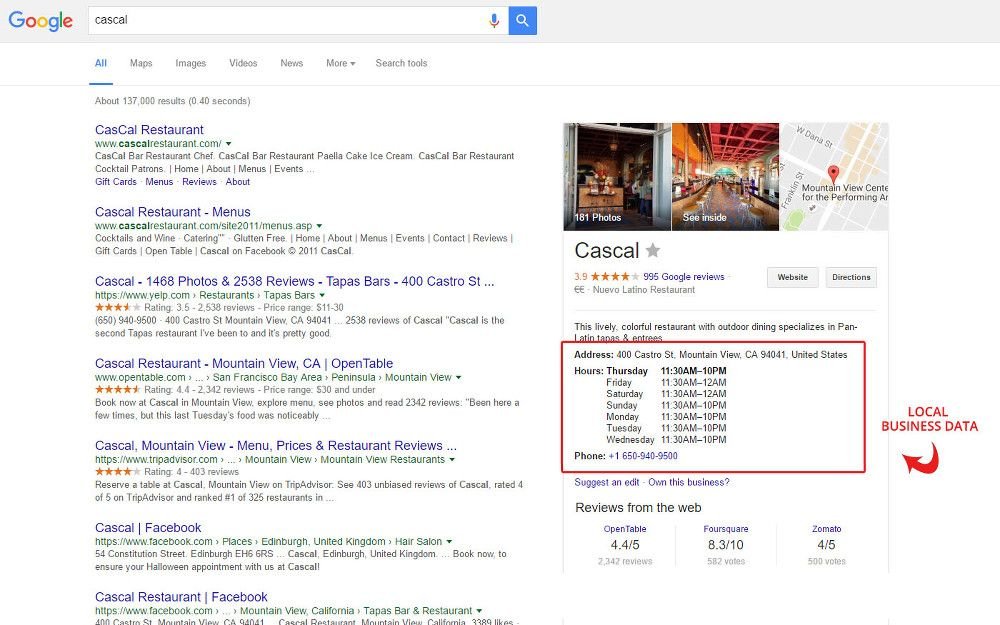
- No Design Impact – The markup is rendered in JSON format in the head of your website, ensuring no impact in the design of your website
- Cross-Browser Support – Full support for all the latest versions of each major desktop and mobile browser vendor.
{product 23|name|cart|link|border|pricedis3|pricetax1}