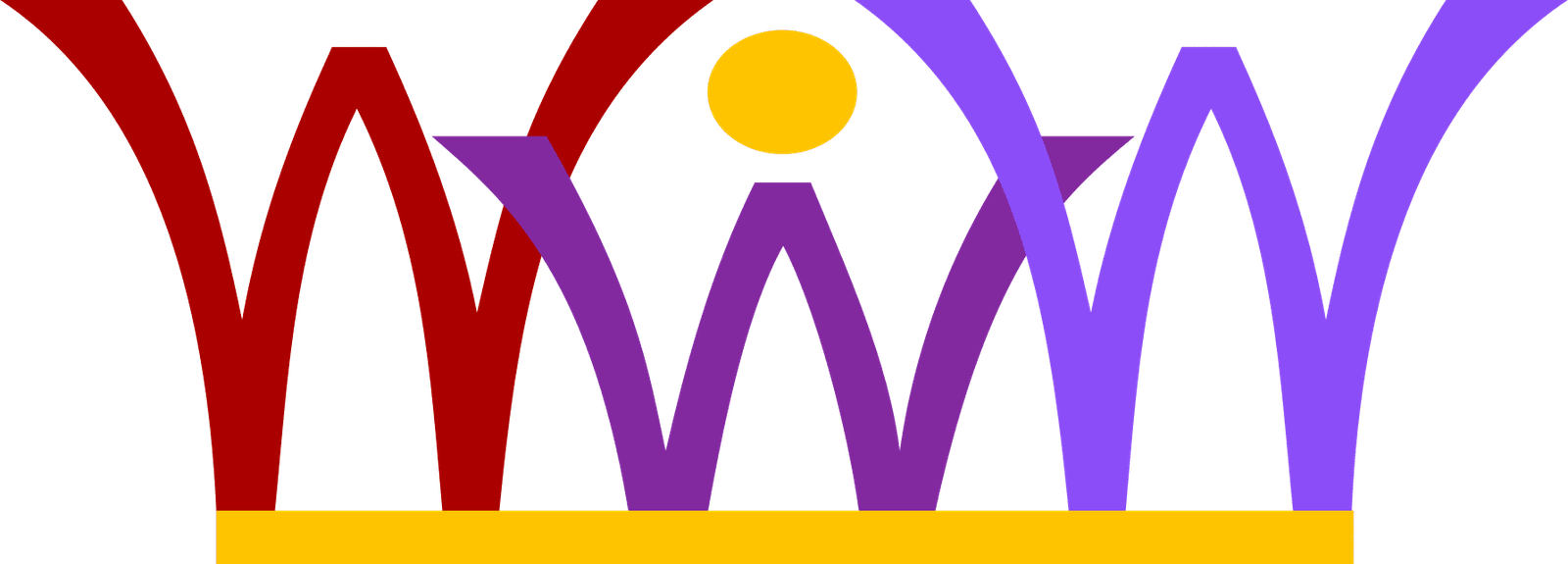HTML5 Flipping Book Joomla extension allows you to create digital content like e-books, online magazines, products catalogues with page flip, reader-friendly controls and embed them right on your Joomla site. Visitors can view publications using web browsers and mobile devices.
You can insert pictures, text, links, sound, video into digital publications to make them look more realistic.
Flipping book component is 3.X Joomla compatible!
Why to use this extension?
With HTML5 Flipping Book Joomla Component you can create content matching current search engines requirements right on your Joomla! site. Due to HTML5 possibilities any book, magazine or portfolio, made using this Flipping book extension, can be displayed on any mobile device correctly.
This Joomla Flipping Book application is developed to make your digital publications look realistic, personalized and attract customers’ attention. People can flip pages of e-book, online newspaper, etc., with a finger touch and feel like holding a real one or in automated mode.
HTML5 is supported by all modern web browsers (Safari 5, Chrome 16, Firefox 10, IE 11) and mobile devices (iPhones, iPods, Android phones and tablets). It doesn’t make the website heavier and guarantees fast loading time unlike Flash.
Features
 |
MOBILE FRIENDLY
|
 |
CONVENIENT NAVIGATION
*The ImageMagick library (version 6.8.9 and higher) should be installed on your server. |
 |
CUSTOMIZABLE INTERFACE
Note! Resolution is the size of ONE page of the Publication in pixels. |
 |
MEDIA-RICH PAGESHTML5 based flip book maker, in comparison with flash versions, allows both common media files (images, video, sound, pdf) and all available HTML features use while creating a publication, including video files or YouTube / Vimeo video Urls and sound files (mp3, ogg, wav, m4a). |
 |
SEO OPTIMIZEDOne of the main advantages of digital magazines and online books, created with the help of this software, is that they are indexed by search engines as opposed to flash based ones. SEO friendliness is ensured by:
|
 |
SOCIAL MANAGEMENT
|
 |
READING ROOM
|
ADDITIONAL JOOMLA PLUGINS
Content and button plugins enable users to insert created HTML5 eBooks and magazines into the articles, modules or any third-party extensions by providing links to them. By clicking HTML5 Flipping Book button at the bottom of HTML-editor menu, the user will be able to choose any available on the site publication and insert a link to it. The content will open in a lightbox or a popup window.
For prices, more information or to buy click on the image below.