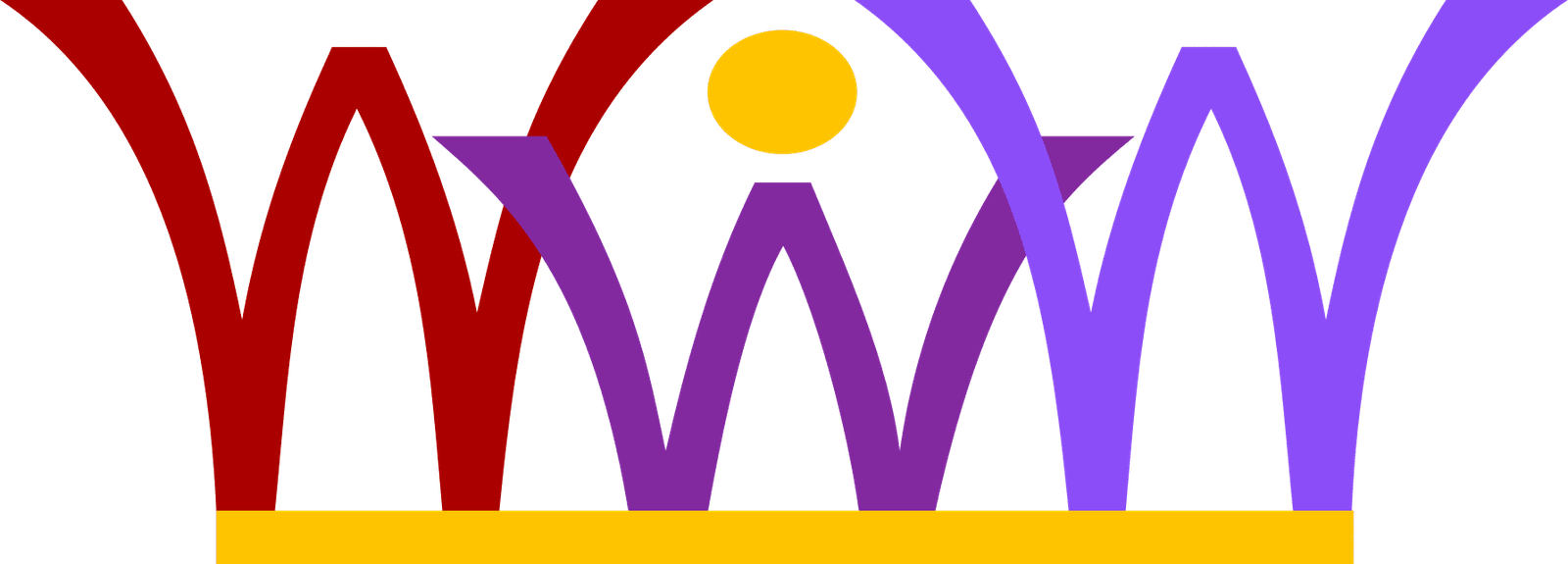Approx. 20% of all internet users are blocking Google Analytics®… and counting. Depending on your website audience, you might miss a lot of your visitor and session count.
AnalyticsAnyway for Joomla is able to track visitor data right into your Google Analytics® property even if ad blockers or incognito browsing are enabled. Depending on your website audience, AnalyticsAnyway might reveal 20% or more visitors that you previously missed.
If you noticed a constant drop in sessions/users over years in your analytics data while your site still being healthy, then you might have encountered the raising popularity of ad blockers such as AdBlock Plus®, which by default also blocks Google Analytics®. Those visitors won’t ever be tracked, which can easily be misinterpreted as drop in interest for your website.
In order to rule out any misinterpretation, it is useful to bypass this somehow, while still being able to track the most important information of visitor sessions. The solution for this is server-side tracking, where no trace in the form of Javascript or pixel gifs are presented to an ad blocker. AnalyticsAnyway makes use of Google’s Measurement Protocol (V1), which allows to pass visitor data into Google Analytics through a RESTful APi.
The data passed is anonymized, such that Google cannot use your website data to keep tracking visitors out of your website. This is done by creating a custom client-id that is not generated by Google (but within AnalyticsAnyway), preventing Google from tracking your visitor’s cross-domain hits. The only exception for cross-domain tracking is if a visitor allowed Google to track across different domains. In that case, the “__ga” parameter is provided by Google and will be used as client-id instead of the custom one.
AnalyticsAnyway cannot (and won’t) track client data such as screen resolution or demographic data (age, gender, etc.) as these metrics aren’t able to be tracked on the server-side.
If you need this data, it is recommended to additionally track your visitors the usual way through Javascript. If you do so, make sure to use a different property and thus, tracking-id.
Before the data is transferred to Google Analytics, the plugin checks intensively against known bots and crawlers to reduce the amount of data that is transferred back and forth.
{product 24|name|cart|link|pricedis3|pricetax1}